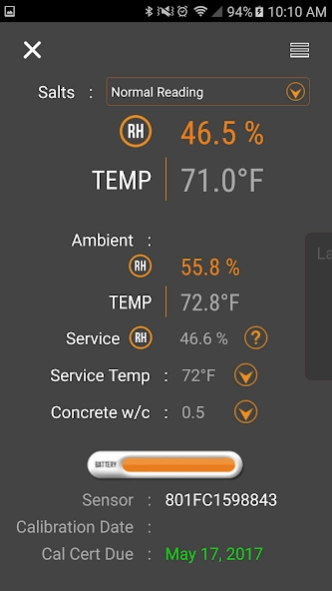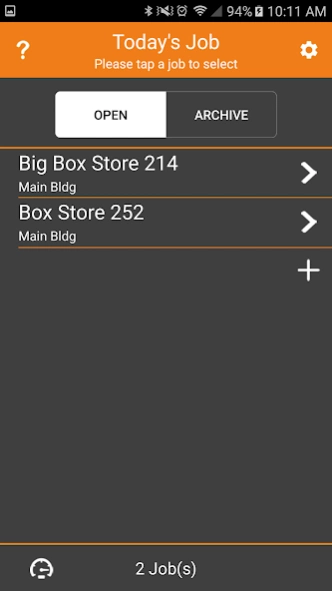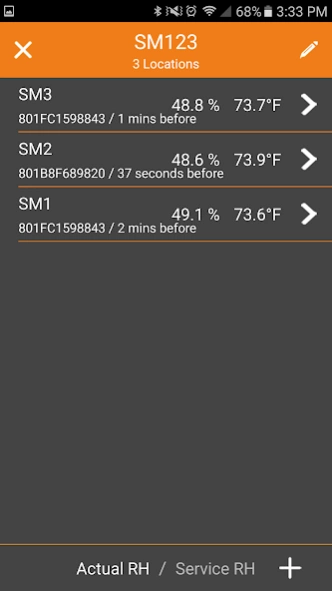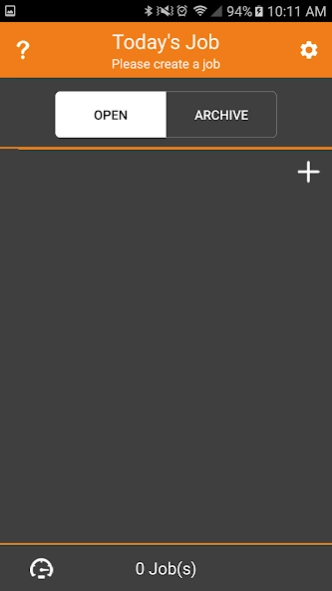DataMaster 5.0 1.4.4
Free Version
Publisher Description
DataMaster 5.0 - The DataMaster™ from Wagner Meters, relative humidity collection and reporting.
The DataMaster™ app from Wagner Meters provides you with a seamless relative humidity data collection and reporting system for your Android device. Designed specifically for use with the Rapid RH® Bluetooth® Smart Reader and with Rapid RH® Smart Sensors for concrete moisture testing, the DataMaster™ app helps to ensure full ASTM F2170 compliance. Now even better than the original DataMaster™ tool that was awarded Most Innovative Products, Industry Choice, for Concrete Construction Equipment at World of Concrete 2013. You’ll especially appreciate its convenient smartphone interface and report generation.
The DataMaster™ app is easy-to-use, and is offered in a highly intuitive package that includes all these important features:
• Acquires ALL data necessary to adhere to the ASTM F2170 Standard.
• Maintains and ensures ASTM critical data integrity by making it “READ ONLY”.
• Links all recorded data to a display of your jobsite’s sensor locations with new mapping function.
• Ensures simple, concise report formatting.
• Allows for printing of reports directly from your smartphone to any wireless enabled printer.
• Allows data to be easily exported from the dedicated F2170reports.com website for graphing, trending, etc.
About DataMaster 5.0
DataMaster 5.0 is a free app for Android published in the System Maintenance list of apps, part of System Utilities.
The company that develops DataMaster 5.0 is Wagner Meters. The latest version released by its developer is 1.4.4.
To install DataMaster 5.0 on your Android device, just click the green Continue To App button above to start the installation process. The app is listed on our website since 2023-07-28 and was downloaded 73 times. We have already checked if the download link is safe, however for your own protection we recommend that you scan the downloaded app with your antivirus. Your antivirus may detect the DataMaster 5.0 as malware as malware if the download link to com.pro.vs.wagnermeters is broken.
How to install DataMaster 5.0 on your Android device:
- Click on the Continue To App button on our website. This will redirect you to Google Play.
- Once the DataMaster 5.0 is shown in the Google Play listing of your Android device, you can start its download and installation. Tap on the Install button located below the search bar and to the right of the app icon.
- A pop-up window with the permissions required by DataMaster 5.0 will be shown. Click on Accept to continue the process.
- DataMaster 5.0 will be downloaded onto your device, displaying a progress. Once the download completes, the installation will start and you'll get a notification after the installation is finished.